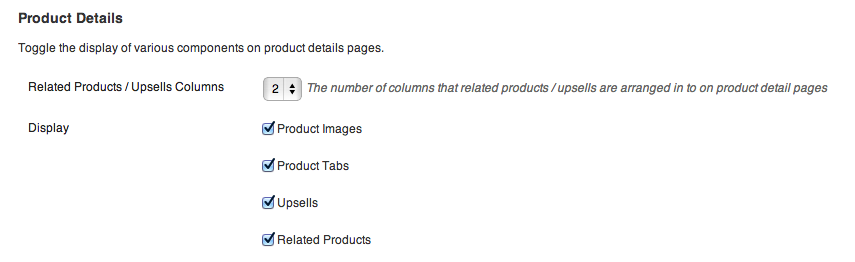Description
Allows you to customise WooCommerce product details pages. Show / Hide core components like product imagery, tabs, upsells and related products.
Please feel free to contribute on github.
Installation
- Upload
woocommerce-product-details-customiserto the/wp-content/plugins/directory - Activate the plugin through the ‘Plugins’ menu in WordPress
- Configure the options on the Catalog tab of the WooCommerce settings screen.
- Done!
FAQ
- Installation Instructions
-
- Upload
woocommerce-product-details-customiserto the/wp-content/plugins/directory - Activate the plugin through the ‘Plugins’ menu in WordPress
- Configure the options on the Catalog tab of the WooCommerce settings screen.
- Done!
- Upload
- One / Some of the options don’t work. What gives?
-
If your theme has been integrated with WooCommerce it is possibly already adding or removing some of the compontents. If so the plugin options may be overwritten by the theme regardless of the settings you choose.
Contributors & Developers
“WooCommerce Product Details Customiser” is open source software. The following people have contributed to this plugin.
Contributors“WooCommerce Product Details Customiser” has been translated into 3 locales. Thank you to the translators for their contributions.
Translate “WooCommerce Product Details Customiser” into your language.
Interested in development?
Browse the code, check out the SVN repository, or subscribe to the development log by RSS.
Changelog
0.2.0
WooCommerce 2.1 compatibility.
0.1
Initial release.